Membuat Angka Terbilang dengan Bahasa Inggris dengan Kode VB6
Dibawah ini adalah kode untuk mengkonversi angka menjadi terbilang dengan bahasa inggris menggunakan kode vb6.
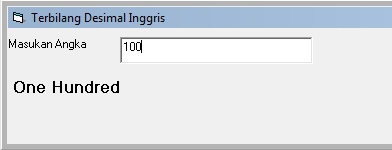 |
| Output |
Dengan Gambar diatas Anda cukup menambahkan Textbox dengan Name txtAngka dan sebuah Label dengan Name lblTerbilang pada Form1 Anda
Private Function SpellDigit(strNumeric As Integer)
Dim cRet As String
On Error GoTo Pesan
cRet = ""
Select Case strNumeric
Case 0: cRet = " Zero"
Case 1: cRet = " One"
Case 2: cRet = " Two"
Case 3: cRet = " Three"
Case 4: cRet = " Four"
Case 5: cRet = " Five"
Case 6: cRet = " Six"
Case 7: cRet = " Seven"
Case 8: cRet = " Eight"
Case 9: cRet = " Nine"
Case 10: cRet = " Ten"
Case 11: cRet = " Eleven"
Case 12: cRet = " Twelve"
Case 13: cRet = " Thirteen"
Case 14: cRet = " Fourteen"
Case 15: cRet = " Fifteen"
Case 16: cRet = " Sixteen"
Case 17: cRet = " Seventeen"
Case 18: cRet = " Eighteen"
Case 19: cRet = " Ninetieen"
Case 20: cRet = " Twenty"
Case 30: cRet = " Thirty"
Case 40: cRet = " Fourthy"
Case 50: cRet = " Fifty"
Case 60: cRet = " Sixty"
Case 70: cRet = " Seventy"
Case 80: cRet = " Eighty"
Case 90: cRet = " Ninety"
Case 100: cRet = " One Hundred"
Case 200: cRet = " Two Hundred"
Case 300: cRet = " Three Hundred"
Case 400: cRet = " Four Hundred"
Case 500: cRet = " Five Hundred"
Case 600: cRet = " Six hundred"
Case 700: cRet = " Seven hundred"
Case 800: cRet = " Eight hundred"
Case 900: cRet = " Nine hundred"
End Select
SpellDigit = cRet
Exit Function
Pesan:
SpellDigit = "(maksimal 9 digit)"
End Function
Private Function SpellUnit(strNumeric As Integer)
Dim cRet As String
Dim n100 As Integer
Dim n10 As Integer
Dim n1 As Integer
On Error GoTo Pesan
cRet = ""
n100 = Int(strNumeric / 100) * 100
n10 = Int((strNumeric - n100) / 10) * 10
n1 = (strNumeric - n100 - n10)
If n100 > 0 Then
cRet = SpellDigit(n100)
End If
If n10 > 0 Then
If n10 = 10 Then
cRet = cRet & SpellDigit(n10 + n1)
Else
cRet = cRet & SpellDigit(n10)
End If
End If
If n1 > 0 And n10 <> 10 Then
cRet = cRet & SpellDigit(n1)
End If
SpellUnit = cRet
Exit Function
Pesan:
SpellUnit = "(maksimal 9 digit)"
End Function
Public Function TerbilangInggris(strNumeric As String) As String
Dim cRet As String
Dim n1000000 As Long
Dim n1000 As Long
Dim n1 As Integer
Dim n0 As Integer
On Error GoTo Pesan
Dim strValid As String, huruf As String * 1
Dim i As Integer
strValid = "1234567890.,"
For i% = 1 To Len(strNumeric)
huruf = Chr(Asc(Mid(strNumeric, i%, 1)))
If InStr(strValid, huruf) = 0 Then
MsgBox "Harus karakter angka!", _
vbCritical, "Karakter Tidak Valid"
Exit Function
End If
Next i%
If strNumeric = "" Then Exit Function
If Len(Trim(strNumeric)) > 9 Then GoTo Pesan
cRet = ""
n1000000 = Int(strNumeric / 1000000) * 1000000
n1000 = Int((strNumeric - n1000000) / 1000) * 1000
n1 = Int(strNumeric - n1000000 - n1000)
n0 = (strNumeric - n1000000 - n1000 - n1) * 100
If n1000000 > 0 Then
cRet = SpellUnit(n1000000 / 1000000) & " Million"
End If
If n1000 > 0 Then
cRet = cRet & SpellUnit(n1000 / 1000) & " Thousand"
End If
If n1 > 0 Then
cRet = cRet & SpellUnit(n1)
End If
If n0 > 0 Then
cRet = cRet & " and cents" & SpellUnit(n0)
End If
TerbilangInggris = cRet
Exit Function
Pesan:
TerbilangInggris = "(maximum 9 digit)"
End Function
Private Sub txtAngka_Change()
lblTerbilang.Caption = TerbilangInggris(txtAngka.Text)
End Sub
Selamat mencoba semoga berhasil
Post a Comment for "Membuat Angka Terbilang dengan Bahasa Inggris dengan Kode VB6"
Berkomentarlah dengan sopan sesuai tema yang Anda baca.
Jangan menyimpang dari tema