Cara Membuat QRCode dengan VisualBasic 6.0 dengan mudah
Cara Membuat QRCode dengan VisualBasic 6.0 dengan mudah
Pada pertemuan kali ini tipandtrickunikvb akan membagikan sebuah tip dan trik bagaimana cara membuat QRCode dengan sangat mudah di visual Basic 6.0.Sebelum saya ke tutorialnya ada baiknya kita bahas terlebih dahulu apa itu QRCode, pengertian dan manfaat QRCode.
QRcode adalah singkatan dari Quick Response Code yang dalamnya dapat menyimpan informasi baik berupa angka maupun abjad atau teks dari yang kecil maupun sangat besar.Saat ini QRCode banyak sekali digunakan untuk transaksi pembayaran secara online karena lebih mudah, praktis dan cepat.
Penggunaan QRCode sangat mudah sekali hanya mengarahkan pemindai yang bearda di HP atau mesin scanner kedepan kotak QRCode tersebut,dalam hitungan detik informasi yang ada di dalam QRCode mampu Anda dapatkan dalam sekejap
Itulah sekilas tadi tentang QRCode. Dengan tidak menunggu lama lama langsung saja kita ke tutorialnya sebagai berikut.
1. Buka Visual Basic 6 Anda
2. Pilih Standar EXE
3. Tanamkan ke dalam Form sebuah PictureBox,TexBox dan beberapa Label sebagai pendukung
Untuk lebih jelasnya desainlah form seperti gambar dibawah ini :
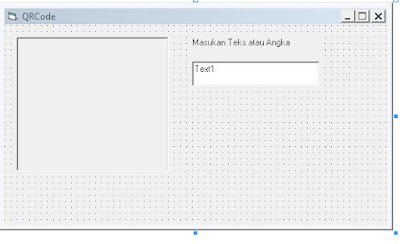 |
| Desain Form QRCode |
4. Langkah selanjutnya tambahkan sebuah Module Class di dalam Form dengan cara Pilih Project lalu pilih Add Class Module kemudian Open, jendela Module akan terbuka.
Salin kode dibawah ini di jendela Module yang baru Anda tambahkan tadi :
Option Explicit
'wininet.dll
Private Declare Function InternetOpen Lib "wininet.dll" Alias "InternetOpenA" (ByVal sAgent As String, ByVal lAccessType As Long, ByVal sProxyName As String, ByVal sProxyBypass As String, ByVal lFlags As Long) As Long
Private Declare Function InternetConnect Lib "wininet.dll" Alias "InternetConnectA" (ByVal hInternetSession As Long, ByVal sServerName As String, ByVal nServerPort As Integer, ByVal sUsername As String, ByVal sPassword As String, ByVal lService As Long, ByVal lFlags As Long, ByVal lContext As Long) As Long
Private Declare Function InternetReadFile Lib "wininet.dll" (ByVal hFile As Long, ByVal sBuffer As String, ByVal lNumBytesToRead As Long, lNumberOfBytesRead As Long) As Integer
Private Declare Function InternetCloseHandle Lib "wininet.dll" (ByVal hInternet As Long) As Boolean
Private Declare Function InternetOpenUrl Lib "wininet" Alias "InternetOpenUrlA" (ByVal hInternetSession As Long, ByVal lpszUrl As String, ByVal lpszHeaders As String, ByVal dwHeadersLength As Long, ByVal dwFlags As Long, ByVal dwContext As Long) As Long
Private Declare Function HttpSendRequest Lib "wininet.dll" Alias "HttpSendRequestA" (ByVal hHttpRequest As Long, ByVal sHeaders As String, ByVal lHeadersLength As Long, ByVal sOptional As String, ByVal lOptionalLength As Long) As Integer
Private Declare Function HttpQueryInfo Lib "wininet.dll" Alias "HttpQueryInfoA" (ByVal hHttpRequest As Long, ByVal lInfoLevel As Long, ByRef sBuffer As Any, ByRef lBufferLength As Long, ByRef lIndex As Long) As Integer
Private Declare Function HttpOpenRequest Lib "wininet.dll" Alias "HttpOpenRequestA" (ByVal hHttpSession As Long, ByVal sVerb As String, ByVal sObjectName As String, ByVal sVersion As String, ByVal sReferer As String, ByVal something As Long, ByVal lFlags As Long, ByVal lContext As Long) As Long
'gdiplus.dll
Private Declare Function GdiplusStartup Lib "gdiplus" (ByRef token As Long, ByRef lpInput As GDIPlusStartupInput, Optional ByRef lpOutput As Any) As Long
Private Declare Function GdiplusShutdown Lib "gdiplus" (ByVal token As Long) As Long
Private Declare Function GdipDisposeImage Lib "gdiplus" (ByVal Image As Long) As Long
Private Declare Function GdipCreateBitmapFromHBITMAP Lib "gdiplus" (ByVal hbm As Long, ByVal hPal As Long, ByRef Bitmap As Long) As Long
Private Declare Function GdipLoadImageFromFile Lib "GdiPlus.dll" (ByVal mFilename As Long, ByRef mImage As Long) As Long
Private Declare Function GdipLoadImageFromStream Lib "GdiPlus.dll" (ByVal mStream As IUnknown, ByRef mImage As Long) As Long
Private Declare Function GdipCreateHBITMAPFromBitmap Lib "GdiPlus.dll" (ByVal mBitmap As Long, ByRef mHbmReturn As Long, ByVal mBackground As Long) As Long
Private Declare Function GdipSaveImageToStream Lib "gdiplus" (ByVal Image As Long, ByVal Stream As IUnknown, clsidEncoder As GUID, encoderParams As Any) As Long
'KERNEL32.dll
Private Declare Function GlobalAlloc Lib "KERNEL32" (ByVal uFlags As Long, ByVal dwBytes As Long) As Long
Private Declare Function GlobalLock Lib "KERNEL32" (ByVal hMem As Long) As Long
Private Declare Function GlobalUnlock Lib "KERNEL32" (ByVal hMem As Long) As Long
Private Declare Function GlobalSize Lib "KERNEL32" (ByVal hMem As Long) As Long
Private Declare Function WideCharToMultiByte Lib "KERNEL32" (ByVal CodePage As Long, ByVal dwFlags As Long, ByVal lpWideCharStr As Long, ByVal cchWideChar As Long, ByRef lpMultiByteStr As Any, ByVal cchMultiByte As Long, ByVal lpDefaultChar As String, ByVal lpUsedDefaultChar As Long) As Long
Private Declare Function MultiByteToWideChar Lib "KERNEL32" (ByVal CodePage As Long, ByVal dwFlags As Long, ByRef lpMultiByteStr As Any, ByVal cchMultiByte As Long, ByVal lpWideCharStr As Long, ByVal cchWideChar As Long) As Long
Private Declare Sub CopyMemory Lib "KERNEL32" Alias "RtlMoveMemory" (Destination As Any, Source As Any, ByVal Length As Long)
'ole32.dll
Private Declare Function GetHGlobalFromStream Lib "ole32" (ByVal ppstm As Long, hGlobal As Long) As Long
Private Declare Function CreateStreamOnHGlobal Lib "ole32" (ByVal hGlobal As Long, ByVal fDeleteOnRelease As Long, ppstm As Any) As Long
Private Declare Function CLSIDFromString Lib "ole32" (ByVal str As Long, ID As GUID) As Long
'olepro32.dll
Private Declare Function OleCreatePictureIndirect Lib "olepro32.dll" (PicDesc As PICTDESC, RefIID As GUID, ByVal fPictureOwnsHandle As Long, IPic As IPicture) As Long
Private Declare Function OleTranslateColor Lib "oleaut32.dll" (ByVal lOleColor As Long, ByVal lHPalette As Long, ByVal lColorRef As Long) As Long
'msvbvm60.dll
Private Declare Function VarPtrArray Lib "msvbvm60.dll" Alias "VarPtr" (ByRef Ptr() As Any) As Long
'Structure
Private Type GDIPlusStartupInput
GdiPlusVersion As Long
DebugEventCallback As Long
SuppressBackgroundThread As Long
SuppressExternalCodecs As Long
End Type
Private Type GUID
Data1 As Long
Data2 As Integer
Data3 As Integer
Data4(0 To 7) As Byte
End Type
Private Type EncoderParameter
GUID As GUID
NumberOfValues As Long
Type As Long
Value As Long
End Type
Private Type EncoderParameters
Count As Long
Parameter(15) As EncoderParameter
End Type
Private Type PICTDESC
Size As Long
Type As Long
hBmp As Long
hPal As Long
Reserved As Long
End Type
'Constans
Private Const INTERNET_DEFAULT_HTTP_PORT As Long = 80
Private Const INTERNET_OPEN_TYPE_PRECONFIG As Long = 0
Private Const INTERNET_OPEN_TYPE_DIRECT As Long = 1
Private Const INTERNET_SERVICE_HTTP As Long = 3
Private Const INTERNET_FLAG_NO_AUTO_REDIRECT As Long = &H200000
Private Const INTERNET_FLAG_RELOAD As Long = &H80000000
Private Const HTTP_QUERY_STATUS_CODE As Long = 19
Private Const HTTP_STATUS_OK As Long = 200
Private Const CP_UTF8 As Long = 65001
Private Const GdiPlusVersion As Long = 1
Private Const ImageCodecPNG As String = "{557CF406-1A04-11D3-9A73-0000F81EF32E}"
Dim GdipToken As Long
Public Function GetPictureQrCode(ByVal sText As String, ByVal Width As Long, ByVal Height As Long, Optional ByVal Encoding As String = "UTF-8", Optional ByVal ErrCorrectionLevel As String = "L", Optional ByVal ForeColor As OLE_COLOR = vbWhite, Optional ByVal BackColor As OLE_COLOR = vbBlack, Optional ByVal Margin As Long ) As Picture
Dim IIStream As IUnknown
Dim StrOut As String
Dim hImage As Long
Dim hBmp As Long
Dim sAPI As String
sAPI = "http://api.qrserver.com/v1/create-qr-code/?data=" & GetSafeURL(Unicode2UTF8(sText)) & "&size=" & Width & "x" & Height
If Margin > 0 Then sAPI = sAPI & "&qzone=" & Margin
If UCase(ErrCorrectionLevel) <> "L" Then sAPI = sAPI & "&ecc=" & ErrCorrectionLevel
If ForeColor <> vbWhite Then sAPI = sAPI & "&color=" & LongToHtml(ForeColor)
If BackColor <> vbBlack Then sAPI = sAPI & "&bgcolor=" & LongToHtml(BackColor)
If UCase(Encoding) <> "UTF-8" Then sAPI = sAPI & "&charset-target=" & UCase(Encoding)
'-----------
If GetCode(sAPI, StrOut) Then
Set IIStream = CreateStream(StrConv(StrOut, vbFromUnicode))
If Not IIStream Is Nothing Then
InitGDI
If GdipLoadImageFromStream(IIStream, hImage) = 0 Then
If GdipCreateHBITMAPFromBitmap(hImage, hBmp, 0&) = 0 Then
Set GetPictureQrCode = CreateBitmapPicture(hBmp, 0)
End If
GdipDisposeImage hImage
End If
TerminateGDI
End If
End If
End Function
Private Function GetSafeURL(ByVal sText As String) As String
Dim aASC As String
Dim bChr As Byte
Dim sHex As String
Dim i As Long
For i = 1 To Len(sText)
aASC = Mid$(sText, i, 1)
bChr = Asc(aASC)
If (bChr > 47 And bChr < 58) Or (bChr > 64 And bChr < 91) Or (bChr > 96 And bChr < 123) Then
GetSafeURL = GetSafeURL & aASC
Else
sHex = Hex(bChr)
If Len(sHex) = 1 Then
GetSafeURL = GetSafeURL & "%0" & sHex
Else
GetSafeURL = GetSafeURL & "%" & sHex
End If
End If
Next
End Function
Private Function CreateBitmapPicture(ByVal hBmp As Long, ByVal hPal As Long) As Picture
Dim R As Long, Pic As PICTDESC, IPic As IPicture, IID_IDispatch As GUID
'Fill GUID info
With IID_IDispatch
.Data1 = &H20400
.Data4(0) = &HC0
.Data4(7) = &H46
End With
With Pic
.Size = Len(Pic)
.Type = vbPicTypeBitmap
.hBmp = hBmp
.hPal = hPal
End With
R = OleCreatePictureIndirect(Pic, IID_IDispatch, 1, IPic)
Set CreateBitmapPicture = IPic
End Function
Private Function UpLoadImage(InBytes() As Byte, OutStrDecode As String) As Boolean
Dim hInternetOpen As Long
Dim hInternetConnect As Long
Dim hHttpOpenRequest As Long
Dim sHeader As String
Dim sBuffer As String
Dim sReadBuffer As String * 2048
Dim lNumberOfBytesRead As Long
Const BOUNDARY = "---------------------------30862264243566"
hInternetOpen = InternetOpen("IE", INTERNET_OPEN_TYPE_PRECONFIG, vbNullString, vbNullString, 0)
If hInternetOpen Then
hInternetConnect = InternetConnect(hInternetOpen, "zxing.org", INTERNET_DEFAULT_HTTP_PORT, vbNullString, "HTTP/1.1", INTERNET_SERVICE_HTTP, 0, 0)
If hInternetConnect Then
hHttpOpenRequest = HttpOpenRequest(hInternetConnect, "POST", "/w/decode", "HTTP/1.0", vbNullString, 0, INTERNET_FLAG_NO_AUTO_REDIRECT, 0)
If hHttpOpenRequest Then
sHeader = "Content-Type: multipart/form-data; boundary=" & BOUNDARY & vbCrLf
sBuffer = "--" & BOUNDARY & vbCrLf
sBuffer = sBuffer & "Content-Disposition: form-data; name=" & Chr$(34) & "f" & Chr$(34) & "; filename=" & Chr$(34) & "FileName" & Chr$(34) & vbCrLf
sBuffer = sBuffer & "Content-Type: image/png" & vbCrLf & vbCrLf
sBuffer = sBuffer & StrConv(InBytes, vbUnicode) & vbCrLf
sBuffer = sBuffer & "--" & BOUNDARY & "--" & vbCrLf
If HttpSendRequest(hHttpOpenRequest, sHeader, Len(sHeader), sBuffer, Len(sBuffer)) Then
sBuffer = String(200, 0)
If HttpQueryInfo(hHttpOpenRequest, HTTP_QUERY_STATUS_CODE, ByVal sBuffer, Len(sBuffer), 0) Then
If (Left$(sBuffer, InStr(sBuffer, Chr$(0)) - 1) = HTTP_STATUS_OK) Then
OutStrDecode = vbNullString
Do
sBuffer = String(2048, 0)
Call InternetReadFile(hHttpOpenRequest, sBuffer, Len(sBuffer), lNumberOfBytesRead)
OutStrDecode = OutStrDecode & Left$(sBuffer, lNumberOfBytesRead)
If lNumberOfBytesRead = 0 Then Exit Do
Loop
OutStrDecode = UTF82Unicode(OutStrDecode)
UpLoadImage = True
End If
End If
End If
Call InternetCloseHandle(hHttpOpenRequest)
End If
Call InternetCloseHandle(hInternetConnect)
End If
Call InternetCloseHandle(hInternetOpen)
End If
End Function
Private Sub InitGDI()
Dim GdipStartupInput As GDIPlusStartupInput
GdipStartupInput.GdiPlusVersion = GdiPlusVersion
Call GdiplusStartup(GdipToken, GdipStartupInput, ByVal 0)
End Sub
Private Sub TerminateGDI()
Call GdiplusShutdown(GdipToken)
End Sub
Public Function DecodeFromStream(InBytes() As Byte, OutStrDecode As String) As Boolean
DecodeFromStream = UpLoadImage(InBytes, OutStrDecode)
End Function
Public Function DecodeFromPicture(ByVal oPicture As StdPicture, OutStrDecode As String) As Boolean
Dim hImage As Long
Dim ArrBytes() As Byte
If Not oPicture Is Nothing Then
InitGDI
If GdipCreateBitmapFromHBITMAP(oPicture.Handle, 0, hImage) = 0 Then
If SaveImageToStream(hImage, ArrBytes) Then
DecodeFromPicture = UpLoadImage(ArrBytes, OutStrDecode)
End If
GdipDisposeImage hImage
End If
TerminateGDI
End If
End Function
Public Function DecodeFromFile(ByVal sFile As String, OutStrDecode As String) As Boolean
Dim hImage As Long
Dim ArrBytes() As Byte
InitGDI
If GdipLoadImageFromFile(StrPtr(sFile), hImage) = 0 Then
If SaveImageToStream(hImage, ArrBytes) Then
DecodeFromFile = UpLoadImage(ArrBytes, OutStrDecode)
GdipDisposeImage hImage
End If
End If
TerminateGDI
End Function
Public Function DecodeFromUrl(ByVal sUrl As String, OutStrDecode As String) As Boolean
DecodeFromUrl = GetCode("http://zxing.org/w/decode?u=" & GetSafeURL(sUrl), OutStrDecode)
End Function
Private Function GetCode(ByVal sUrl As String, ByRef StrOut As String) As Boolean
Dim hOpen As Long, hFile As Long, sBuffer As String * 1024
Dim lRet As Long
StrOut = vbNullString
hOpen = InternetOpen("IE", INTERNET_OPEN_TYPE_DIRECT, vbNullString, vbNullString, 0)
If hOpen Then
hFile = InternetOpenUrl(hOpen, sUrl, vbNullString, ByVal 0&, INTERNET_FLAG_RELOAD Or INTERNET_FLAG_NO_AUTO_REDIRECT, ByVal 0&)
If hFile Then
If HttpQueryInfo(hFile, HTTP_QUERY_STATUS_CODE, ByVal sBuffer, 5&, 0) Then
If (Left$(sBuffer, InStr(sBuffer, Chr$(0)) - 1) = HTTP_STATUS_OK) Then
Do
InternetReadFile hFile, sBuffer, 1024, lRet
StrOut = StrOut & Left$(sBuffer, lRet)
If lRet = 0 Then Exit Do
Loop
GetCode = True
End If
End If
InternetCloseHandle hFile
End If
InternetCloseHandle hOpen
End If
End Function
Private Function SaveImageToStream(ByVal hImage As Long, ByRef outStream() As Byte) As Boolean
Dim IIStream As IUnknown
Dim tEncoder As GUID
Dim tParams As EncoderParameters
Erase outStream
Set IIStream = CreateStream(outStream)
If Not IIStream Is Nothing Then
CLSIDFromString StrPtr(ImageCodecPNG), tEncoder
tParams.Count = 1
If GdipSaveImageToStream(hImage, IIStream, tEncoder, tParams) = 0& Then
SaveImageToStream = ArrayFromStream(IIStream, outStream())
End If
End If
End Function
Private Function CreateStream(byteContent() As Byte, Optional byteOffset As Long = 0&) As stdole.IUnknown
On Error GoTo HandleError
Dim o_lngLowerBound As Long
Dim o_lngByteCount As Long
Dim o_hMem As Long
Dim o_lpMem As Long
If iparseIsArrayEmpty(VarPtrArray(byteContent)) = 0& Then
Call CreateStreamOnHGlobal(0, 1, CreateStream)
Else
o_lngByteCount = UBound(byteContent) - byteOffset + 1
o_hMem = GlobalAlloc(&H2&, o_lngByteCount)
If o_hMem <> 0 Then
o_lpMem = GlobalLock(o_hMem)
If o_lpMem <> 0 Then
CopyMemory ByVal o_lpMem, byteContent(byteOffset), o_lngByteCount
Call GlobalUnlock(o_hMem)
Call CreateStreamOnHGlobal(o_hMem, 1, CreateStream)
End If
End If
End If
HandleError:
End Function
Private Function ArrayFromStream(Stream As IUnknown, arrayBytes() As Byte) As Boolean
Dim o_hMem As Long, o_lpMem As Long
Dim o_lngByteCount As Long
If Not Stream Is Nothing Then
If GetHGlobalFromStream(ByVal ObjPtr(Stream), o_hMem) = 0 Then
o_lngByteCount = GlobalSize(o_hMem)
If o_lngByteCount > 0 Then
o_lpMem = GlobalLock(o_hMem)
If o_lpMem <> 0 Then
ReDim arrayBytes(0 To o_lngByteCount - 1)
CopyMemory arrayBytes(0), ByVal o_lpMem, o_lngByteCount
GlobalUnlock o_hMem
ArrayFromStream = True
End If
End If
End If
End If
End Function
Private Function iparseIsArrayEmpty(FarPointer As Long) As Long
' test to see if an array has been initialized
CopyMemory iparseIsArrayEmpty, ByVal FarPointer, 4&
End Function
Private Function LongToHtml(ByVal lColor As OLE_COLOR) As String
Dim cl(3) As Byte
OleTranslateColor lColor, 0, VarPtr(cl(0))
LongToHtml = Format(Hex(cl(0)), "00") & Format(Hex(cl(1)), "00") & Format(Hex(cl(2)), "00")
End Function
Private Function UTF82Unicode(ByVal sUTF8 As String) As String
Dim UTF8Size As Long
Dim BufferSize As Long
Dim BufferUNI As String
Dim LenUNI As Long
Dim bUTF8() As Byte
If LenB(sUTF8) = 0 Then Exit Function
bUTF8 = StrConv(sUTF8, vbFromUnicode)
UTF8Size = UBound(bUTF8) + 1
BufferSize = UTF8Size * 2
BufferUNI = String$(BufferSize, vbNullChar)
LenUNI = MultiByteToWideChar(CP_UTF8, 0, bUTF8(0), UTF8Size, StrPtr(BufferUNI), BufferSize)
If LenUNI Then
UTF82Unicode = Left$(BufferUNI, LenUNI)
End If
End Function
Private Function Unicode2UTF8(ByVal strUnicode As String) As String
Dim LenUNI As Long
Dim BufferSize As Long
Dim LenUTF8 As Long
Dim bUTF8() As Byte
LenUNI = Len(strUnicode)
If LenUNI = 0 Then Exit Function
BufferSize = LenUNI * 3 + 1
ReDim bUTF8(BufferSize - 1)
LenUTF8 = WideCharToMultiByte(CP_UTF8, 0, StrPtr(strUnicode), LenUNI, bUTF8(0), BufferSize, vbNullString, 0)
If LenUTF8 Then
ReDim Preserve bUTF8(LenUTF8 - 1)
Unicode2UTF8 = StrConv(bUTF8, vbUnicode)
End If
End Function
5. Kembali Form Standar kemudian buka jendela kode dan ketikan kode dibawah ini :
Text1.Text = ""
End Sub
Private Sub Text1_Change()
Set cQrCode = New Class1
Picture1.Picture = cQrCode.GetPictureQrCode(Text1.Text, Picture1.ScaleWidth, Picture1.ScaleHeight)
If Picture1.Picture Is Nothing Then MsgBox "Error!"
End Sub
6. Setelah itu simpan hasil pekerjaan Anda dan jalankan program yang sudah Anda buat.
Setelah berhasil dijalankan coba Anda isi pada Text kosong bisa angka atau teks, secara otomatis akan muncul QRCode di setiap pengetikan Anda.
Sekian tips dari saya tentang Cara Membuat QRCode dengan VisualBasic 6.0 dengan mudah semoga bermanfaat buat kita semua.Selamat mencoba semoga berhasil….

Post a Comment for "Cara Membuat QRCode dengan VisualBasic 6.0 dengan mudah"
Berkomentarlah dengan sopan sesuai tema yang Anda baca.
Jangan menyimpang dari tema